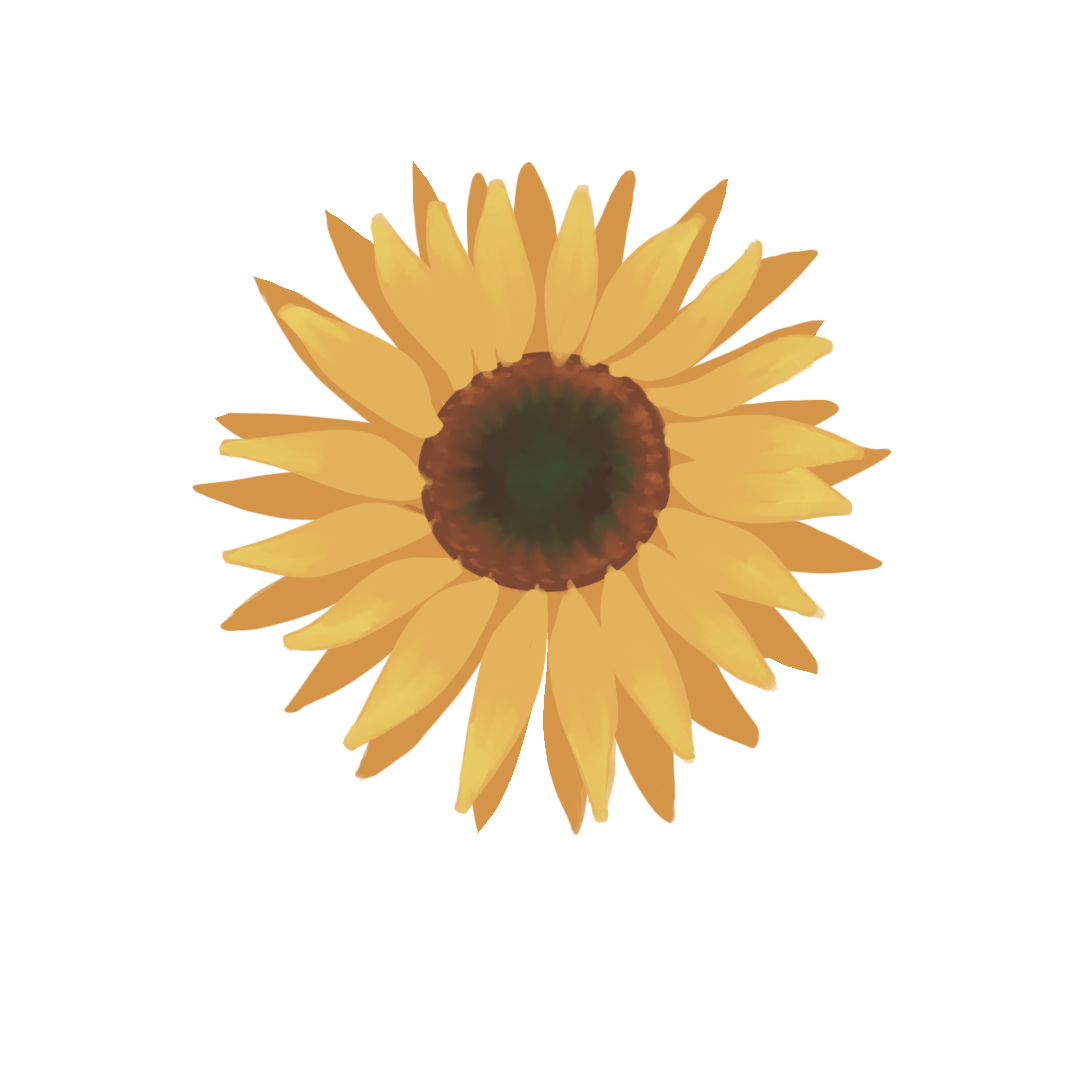Top apps to download before coming to Kent State
August 27, 2015
Incoming freshmen will need to use up-to-date mobile applications to help aid them to a successful college career. From storing your documents to checking your GPA on-the-go, these five apps will help you most in your college experience.
1. Blackboard Mobile Learn: This is an application universities use all across the country that enables students to keep up with their courses. By signing into the app through Kent State, students will be able to freely look at multiple course objectives including their grades, assignments and post on classroom discussions.
2. Barnes and Noble College: After Kent State partnered with Barnes and Noble on May 18, students will be able to rent their textbooks online and will never have to worry about missing another due date. By downloading this app, students will receive notifications on when their books are due and receive the quickest Flash Sale discount promotions. Tracking your books is made easy on the site and once students are notified that their items are ready for pickup, the University Bookstore has set up a speedy in-store pick up station.
3. Google Drive: At some point in students’ college career, they will be required to work in groups. Students at Kent State need to be able to quickly access documents and work together on the project even when they are not in the same area together. With Google Drive, students can easily share files and folders with their partners. Group members that have shared permission to edit the PDFs, photos, videos and documents can all work on the files at the same time on their own documents.
4. Kent State Mobile: A host of helpful apps all in one spot for students to view their student and possible staff life. The student section of the app has tons of resources that keep Kent students on track to graduate and quickly displays items including their banner ID, students programs, their GPA, different term grades, class schedule and even has a TV channel guide section. The other part of the app enables students to look at their account balances, past pay stubs and Flash Cash balances.
5. Evernote: An application for iPhone, iPad and Apple Watch that students can use to write notes, checklists and organizing research all synced within the devices. Evernote users get to freely write, organize and collaborate work with others.
Contact Brittany Anderson at [email protected].