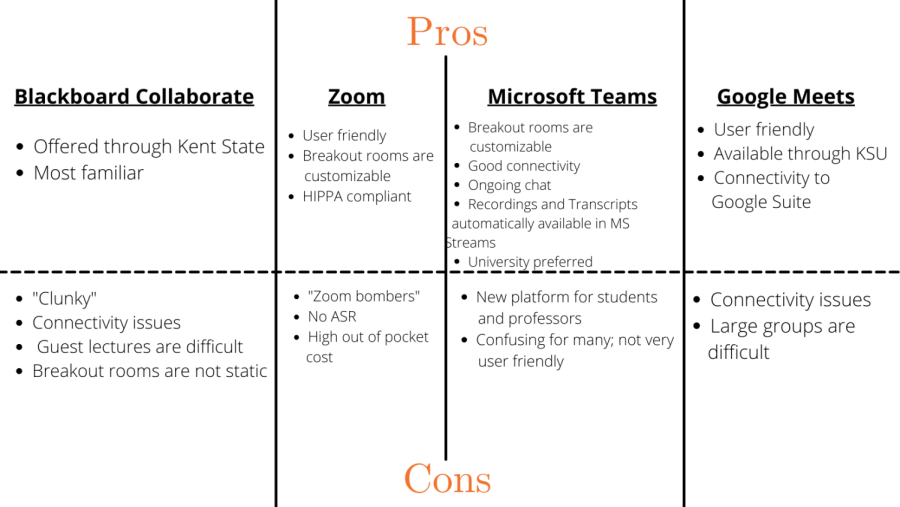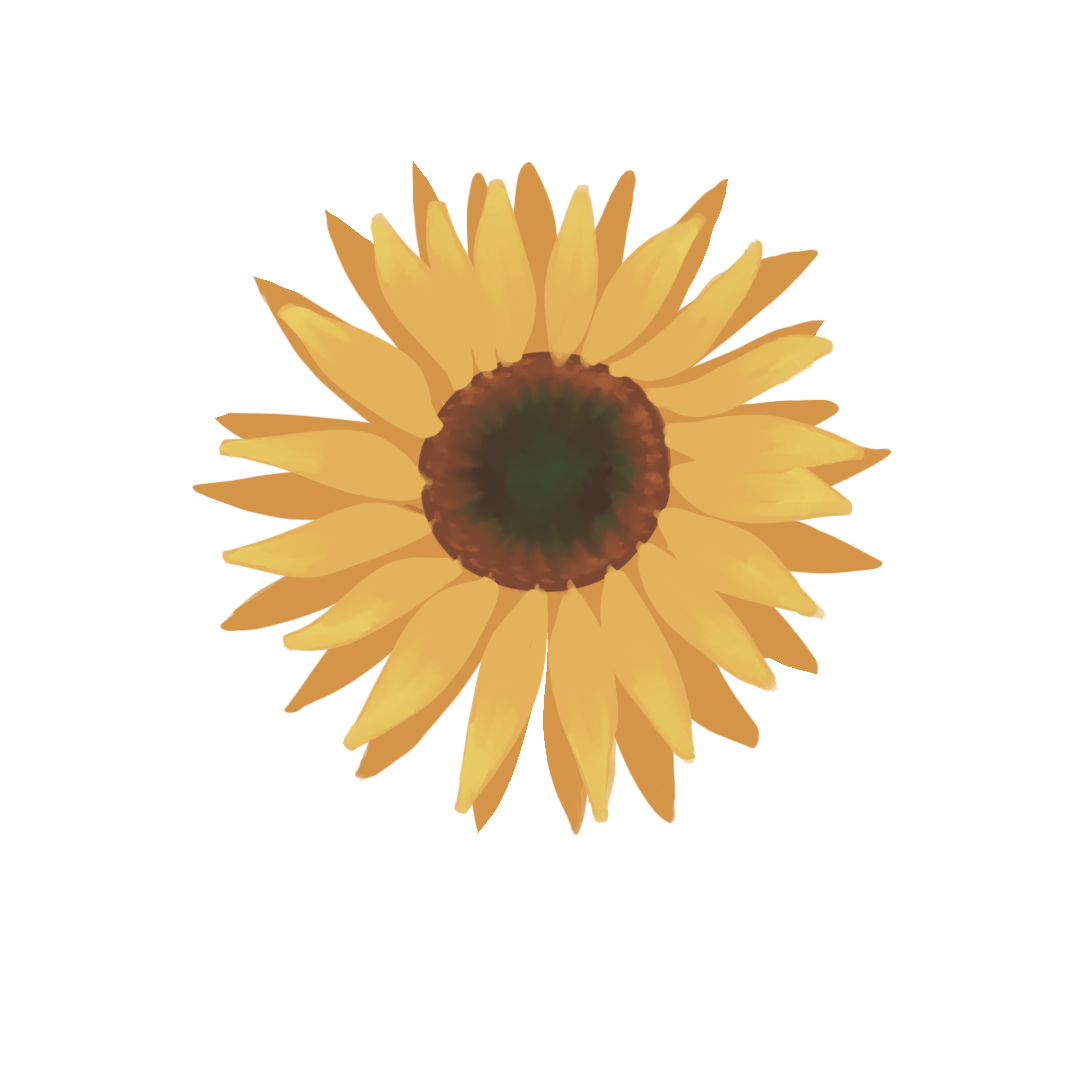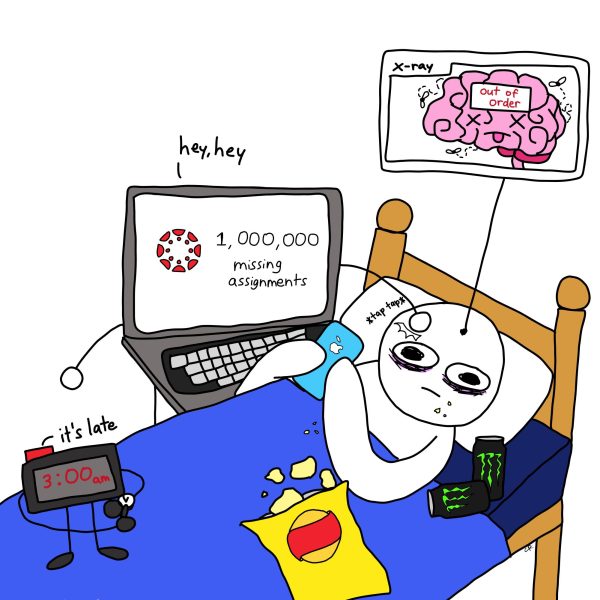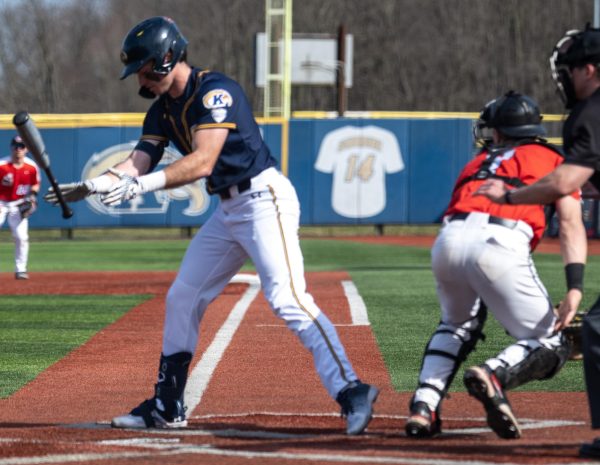Kent State professors choose between videoconferencing platforms for classes
February 15, 2021
Videoconferencing platforms are the way most Kent State students have been attending their virtual classes since the pandemic began, giving professors a few to choose from.
Some of the most used platforms at Kent State are Zoom, Microsoft Teams, Google Meet and Blackboard Collaborate. These are platforms that offer video meetings, all with the functionality to share content such as PowerPoints or your screen. With the paid versions of these products, you have the ability to hold meetings with no time limits and up to 1,000 participants.
Since there are no official requirements of which platforms are required, each professor is able to choose which platform they prefer and would like to use.
Blackboard Collaborate was an option used by many professors when the pandemic first sent students home since it is offered by the university through Blackboard Learn, which most professors already use for posting class materials.
Kent State also offers Microsoft Teams licenses as an alternative option to Blackboard Collaborate for professors. Unlike Blackboard Collaborate, students are not able to access Microsoft Teams unless they are given a link or access by a professor.
One platform not offered through the university is Zoom; however, if a professor chose to use this platform they may have to pay for extra features. In the free version, users can have unlimited one-on-ones, 40 minutes of meeting time and can host up to 100 participants, according to their website.
An upgraded version of the video conferencing platform costs $150 to $300 per year per license and would include the ability to record, have unlimited time meetings, host 300 participants and several other additions.
Professors at Kent State have the option to use the platform of their choice based on what fits class requirements and their personal preferences.
Hayley Arnold, an associate professor in the College of Education, Health and Human Sciences, teaches a telehealth clinic which requires a clinical so she uses Zoom. According to information from its website, Zoom is certified with HIPAA guidelines to hold meetings with clients, which is why she uses Zoom.
“Zoom is easy to use. Our telehealth clients prefer it because one link takes you where you need to be,” Arnold said. “However, many clients are upset about Zoom’s lack of ASR [Automatic Speech Recognition].”
Arnold said she pays for Zoom out of pocket for her telehealth course but prefers Microsoft Teams overall for several reasons. One reason is it offers video transcription through Microsoft Stream, which she said can be helpful for students who are part of SAS and need accommodations.
Jennifer Roche, an associate professor in the School of Health Sciences, is a self-proclaimed Google “loyalist.” Roche said she uses Google Meet because Kent State is a Google campus, offering connectivity through Meet, Drive and G-Chat.
Roche said she also uses G-Chat as a way to stay up to date with students and as a way to text without revealing her phone number to them. When it comes to holding large class meetings, though, Roche said she likes to use Teams.
Both Arnold and Roche said they find Collaborate “clunky.”
Arnold said breakout rooms are not automatically always the same based on what professors set them to, making it “difficult to navigate” and “adding guest speakers is difficult” as well.
While some professors have preferred platforms based on their various pros and cons, others have noticed a few issues with the platforms that can make the platform discouraging to use.
Roche said she feels “Zoom-bombing” is a problem. “Zoom-bombing” is when someone with the Zoom link, even if they were not originally invited to the meeting or sent the link, has access to the meeting. This presents several problems, Roche said, such as student privacy, classroom disruptions when people enter classes and several other issues.
Arnold said her remedy to this potential issue is to have a closed meeting with the members that only she allows in and a waiting room to ensure that only names she recognizes can enter.
Overall, Roche prefers Google Meet for individual or small meetings but uses Microsoft Teams for larger meetings, whereas Arnold uses Teams as often as possible because of its ASR services but uses Zoom when required.
“Not everyone is given access to Zoom; I don’t find it necessary to spend the money to have meetings longer than 45 minutes when Google Meet and Microsoft Teams are offered to us at no cost,” Roche said. “The quality on Meets isn’t great, though. That’s really when I have to use Teams.”
Even with these four options given, there are other platforms such as BlueJeans and Cisco Webex as potential options. With all of the options professors have to vet, they are learning with the students what works best for everyone, adapting for the needs of each class.
Madison Knaack is a consumer technology reporter. Contact her at [email protected].