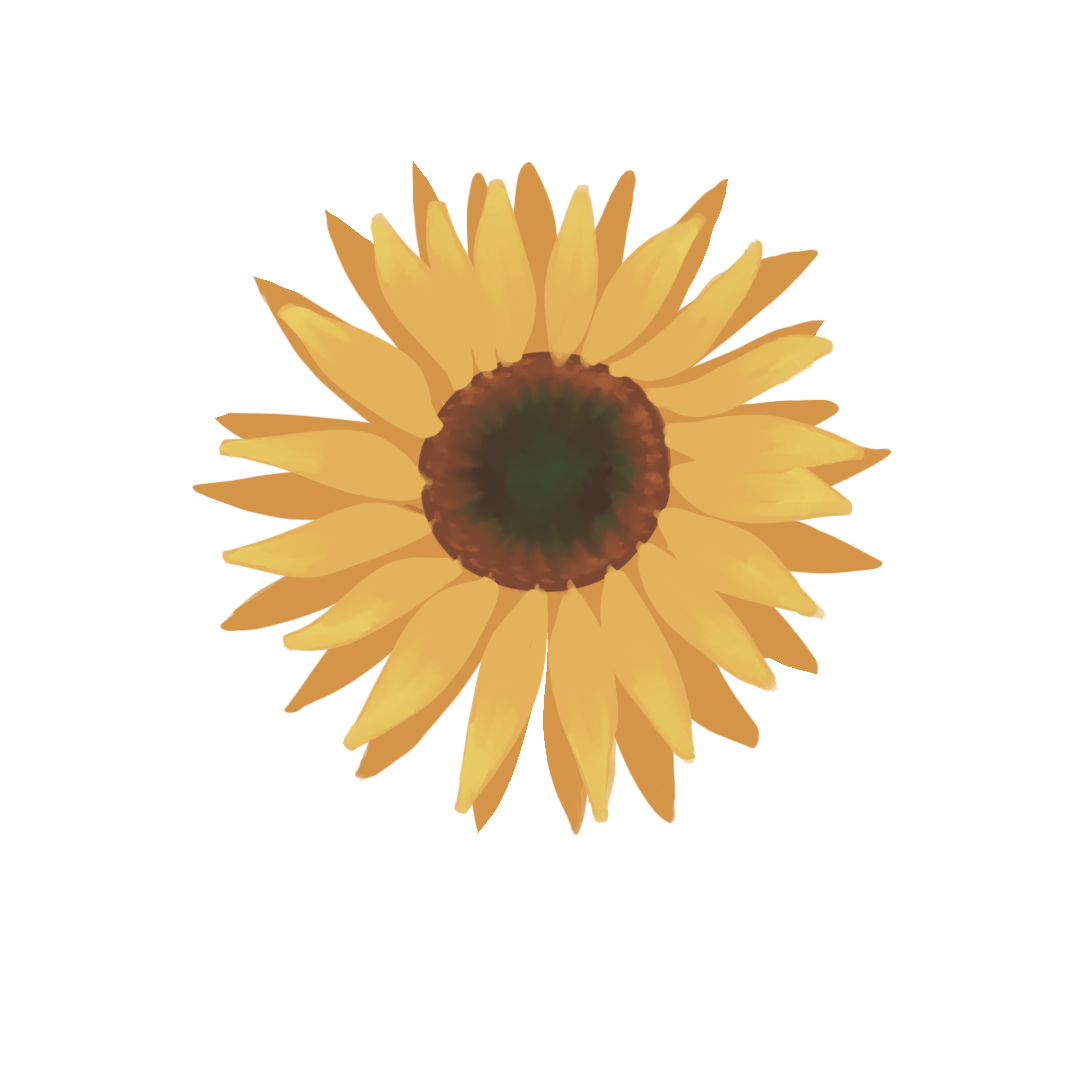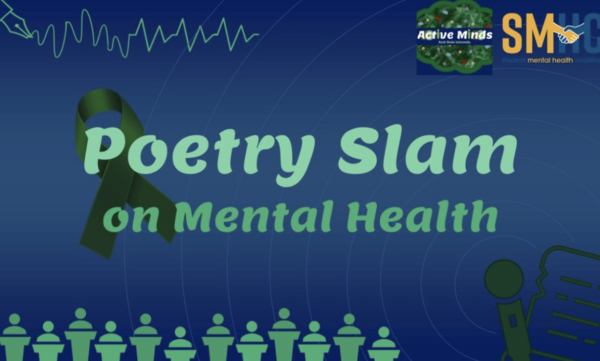Answers to basic Gmail questions
November 14, 2008
Common problems may have simple solutions
Some users have been having trouble with their new Gmail accounts. Here are a few answers for troubleshooting some of the basics.
I’m a first-time user, and I’ve logged into FlashLine to set up my Gmail account. Why can’t I find it?
Users must log into google.kent.edu when they create their Kent Gmail account. After the account is created, they can log in through FlashLine. Kent Gmail cannot be accessed through http://gmail.com.
How do I set up my Gmail account to forward e-mail to a different account?
&bull Log into FlashLine through kent.edu, then open your Kent Gmail account.
&bull In the upper right corner of the homepage, select “Settings,” then select the “Forwarding and POP/IMAP” tab.
&bull Under the “Forwarding” options, select “forward a copy of incoming mail.” Users must then enter the e-mail address where they would like their incoming mail forwarded to. There are also three options for users to decide on what they would like done with their mail. The options include keeping a copy of the original letter in the inbox, archiving it or deleting the copy sent to Kent Gmail.
&bull Users must select the option they prefer for Post Office Protocol downloads and Internet Message Access Protocol access. POP and IMAP will allow users to download messages from Gmail to their computers to be accessed through programs such as Microsoft Outlook Express or Apple Mail. IMAP allows a two-way communication between the two programs, whereas POP does not.
&bull Make sure to select “save changes.”
&bull Instructions are also located on the Web page for setting up e-mail forwarding to mobile devices such as BlackBerrys and iPhones.
I already set up my Gmail account and transferred all my addresses and old messages, but when I log into FlashLine, there are two icons, one labeled Gmail and one e-mail.
The e-mail icon will eventually disappear.
I set up my Gmail account but don’t want to move my messages or addresses at this time. Can I do it later?
Users can return to google.kent.edu after setting up their account to automatically transfer their messages and addresses. Toward the end of December, this feature will no longer be available, and users will have to transfer their messages and addresses manually.
For other problems or issues, users can contact the HelpDesk at [email protected] or
330-672-4357.
Contact technology reporter Glennis Siegfried at [email protected].