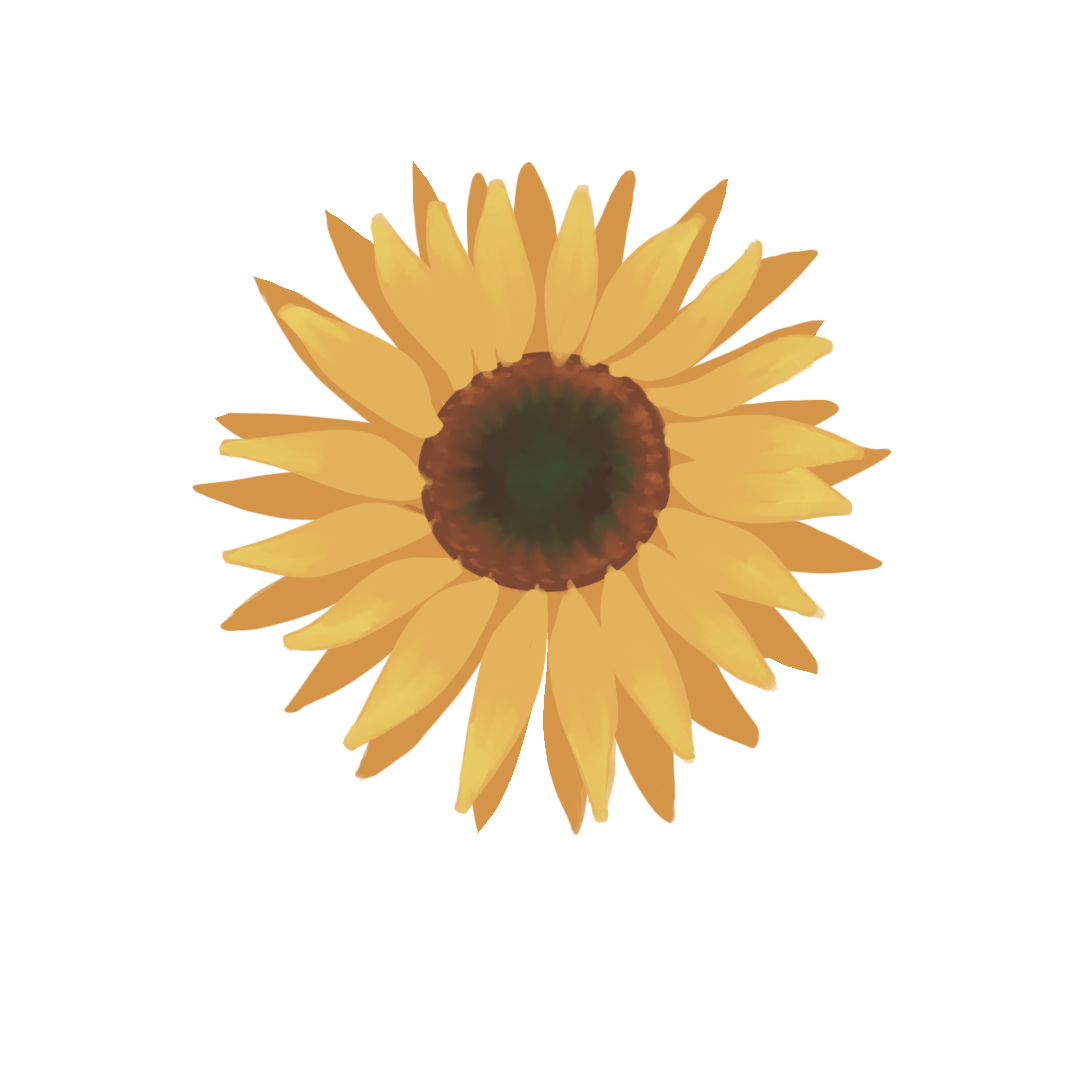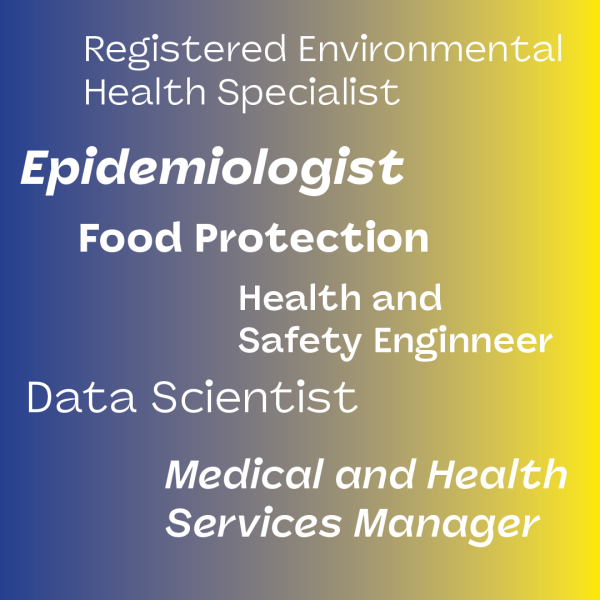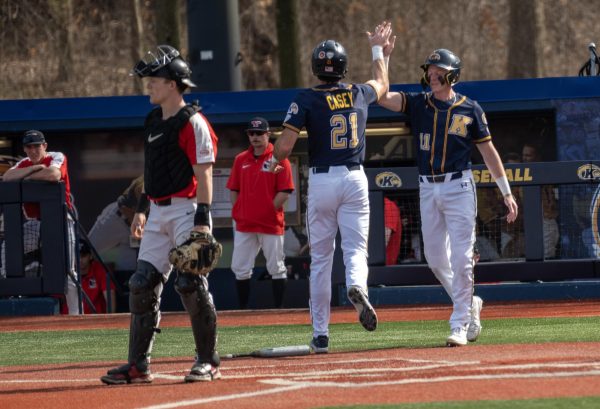9 new digits: Banner IDs now in effect
February 18, 2008
Students are still adjusting to the Banner system and the switch to Banner IDs as change continues this semester in FlashLine.
Banner IDs were created in order to help protect student privacy because the university wanted to get away from using Social Security numbers, said Pete Goldsmith, vice president of enrollment management and student affairs.
The Banner IDs were released in October and are now the primary identifiers for all students and faculty.
Goldsmith said students, faculty and staff have gotten a hint of what the system can do, although not everything is working right now.
“We’re trying to learn from our initial efforts to make Banner work better for the future,” he said.
The Banner system is the software system that runs FlashLine, linking all student information to one database said Roberta Sikula-Schwalm, executive director of Enterprise Resource Planning.
Barb Boltz, Banner student technical lead, said Banner IDs are taking the place of Social Security numbers for transcripts, student exams and some prerequisite overrides in order to prevent fraud and protect student identities.
| HOW TO FIND YOUR BANNER ID
• Log into Flashline via the Kent State homepage at www.kent.edu or at flashline.kent.edu. • Go to the Student Tools tab. • Under the Registration Tools section, click the Print Student Schedule link. • Your Banner ID is located in the upper right-hand corner of the page. It begins with an eight and is nine digits long. 8XXXXXXXX
|
“The issue of getting a student PIN has been a little bit more troublesome this semester in terms of getting the PIN because Banner behaves differently than the old system,” Goldsmith said.
“We’re all trying to learn and anticipate these issues, but sometimes we actually have to do it and go live, and things pop up that you hadn’t quite figured out, and the pin is one of those things,” he said.
Students’ confusion about Banner and where to find their IDs reflects such issues.
“Nothing is easy about FlashLine,” junior psychology major Drew Barendt said. “Just the whole interface is complex. The fact that we have several tabs, with the exception of Web for Students, seems useless.”
Students are aware of the Banner ID requirement for various courses but question the reason for the change.
“I don’t know what the Banner ID and system are, but I know it’s on my student schedule, and I use it for my exams,” freshman architecture major Sarah Myers said.
“I feel the Banner ID is a good thing to have in order to protect our Social Security number, but it’s harder to learn a whole new set of numbers when you use your Social Security (number) for everything else,” she said.
Sophomore sports administration major Collin Bruning said he knows where to find how to use his Banner ID.
“I think the ID is personal to students because it won’t give out sensitive information, but switching to the Banner ID is not a big deal,” he said. “It will just take some time getting used to the system and memorizing the number.”
Boltz said current students can find the Banner ID on any paper bill or simply by logging into the FlashLine portal. A student can go to the student tools tab and go to the print student schedule link. The ID begins with the number “8” and is nine digits long in the upper-right hand corner of the page.
Incoming and transfer students will receive their Banner IDs on their admission letters and at the beginning of the admissions process.
Sikula-Schwalm said if students are having problems, they should contact the help desk because that opens a ticket and routes the problem to where it can be solved quickest.
“The other thing is to be patient with us,” Goldsmith said. “Everyone wants it to work and work well, but I know it’s frustrating for students.”
Banner ID use excludes campus employment.
For FlashLine help on campus, contact (330) 672-HELP.
Contact student affairs reporter Kim Brown at [email protected].