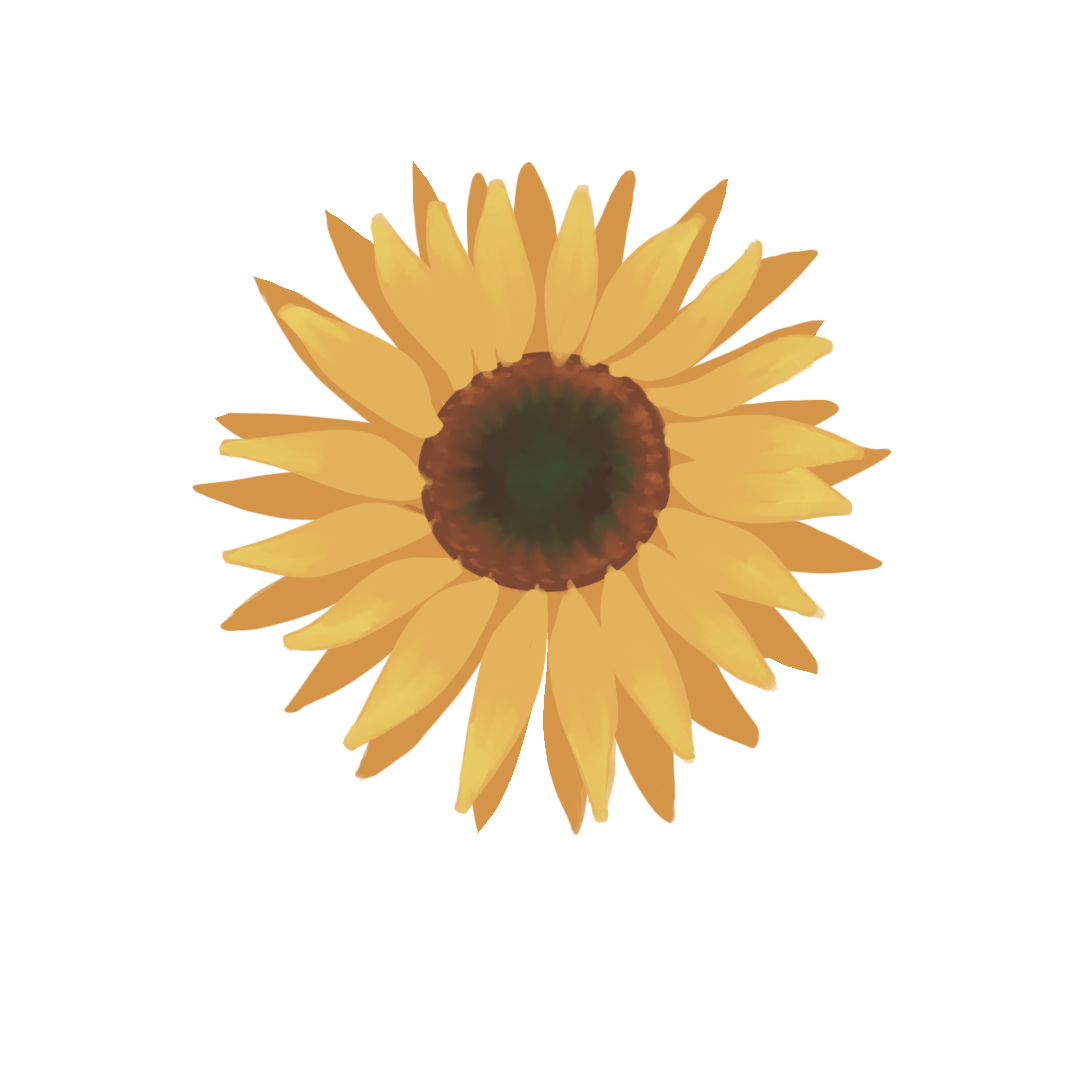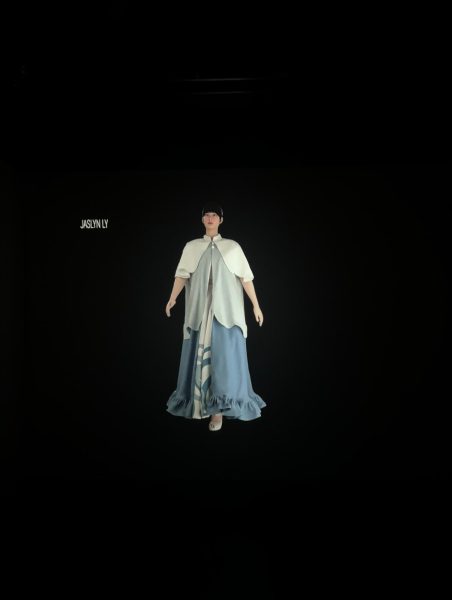New registration begins today
October 18, 2007
Registration for Spring 2008 begins today through the new FlashFAST system for protected groups, which includes honors students, athletes and students with disabilities.
These students can register for classes by selecting FlashLine’s Student Tools (WFS) tab, which is replacing Web For Students.
There are two ways to register for classes depending on how much students have prepared for registration, said Susan Cole, associate university registrar.
If students have already looked up each of their classes and recorded their Course Reference Numbers (CRNs), they can register for the classes by selecting the “Add/Drop Classes” link from the menu on the left, Cole said.
If students don’t know the CRNs or have yet to determine which classes they want to register for, they can select the “Look Up Classes” link from the left menu and locate course information that way, Cole said.
A list of error messages can be viewed on the Add/Drop page. If students encounter an error after typing in a CRN and registering for the class, it may be because they do not meet a prerequisite or the class is full. Students can determine specific errors by reading the listed
descriptions.
| STEPS FOR REGISTRATION IF YOU KNOW
YOUR COURSE REFERENCE NUMBERS:/strong> 1) Log into FlashLine with your username and password. 2) Click on the tab on the top of the page labeled “Student Tools (WFS).” 3) Select Add/Drop Classes from the menu running down the left side of the page. 4) Read the statement and acknowledge the change in tuition payment by clicking the “I Acknowledge” link. 5) Select your registration term, Spring 2008, from the drop down menu. 6) Type in the CRNs for each course you want to take. 7) Click “Register.” 8) View your current schedule, a printable schedule or a detailed student schedule through the registration menu. |
The Honors College will register its students for their honors classes, which should show up on students’ schedules within the next few days, said Becky Gares, coordinator of advising and communication for the Honors College.
The schedule for when students can register according to their accumulated credit hours can be viewed on the registrar’s homepage through the Spring Menu tab. Registration will open for the listed students at midnight on the given day, said Cole.
Tutorials demonstrating how to use FlashFAST can be viewed on the registrar’s Web site at www.registrars.kent.edu.
| STEPS FOR REGISTERING IF YOU DO NOT KNOW WHICH COURSES YOU WANT TO REGISTER FOR:
/strong> 1) Log into FlashLine with your username and password. 2) Click on the tab at the top of the page labeled “Student Tools (WFS).” 3) Select Look Up Courses from the menu at the left. 4) Select the term for which you are registering, Spring 2008, and click “Submit.” 5) Narrow your search for courses by choosing the subject, instructor or campus at which it is offered. 6) View the number of seats left in each class, a description and any prerequisites by clicking the course number. 7) Select a course by clicking the check box to its left. 8) You can register for the course or add it to your worksheet (like adding something to your online shopping cart, but not buying it, Cole said) by clicking the appropriate term at the bottom of the page. 9) Registering in this way does not require that you type in your CRNs. The CRNs will appear on the registration page for you where you can then choose to register for them. |
Students can access these demos as well as frequently asked questions through the “New for Spring 2008 – Student Tools” link on the registrar’s homepage.
The changes to registration are due to the university’s transition to Sungard Banner, a new student information system.
Students who encounter problems during registration can contact the Registrar’s office at (330)672-3131 for assistance.
Contact student affairs reporter Kristine Gill at [email protected].