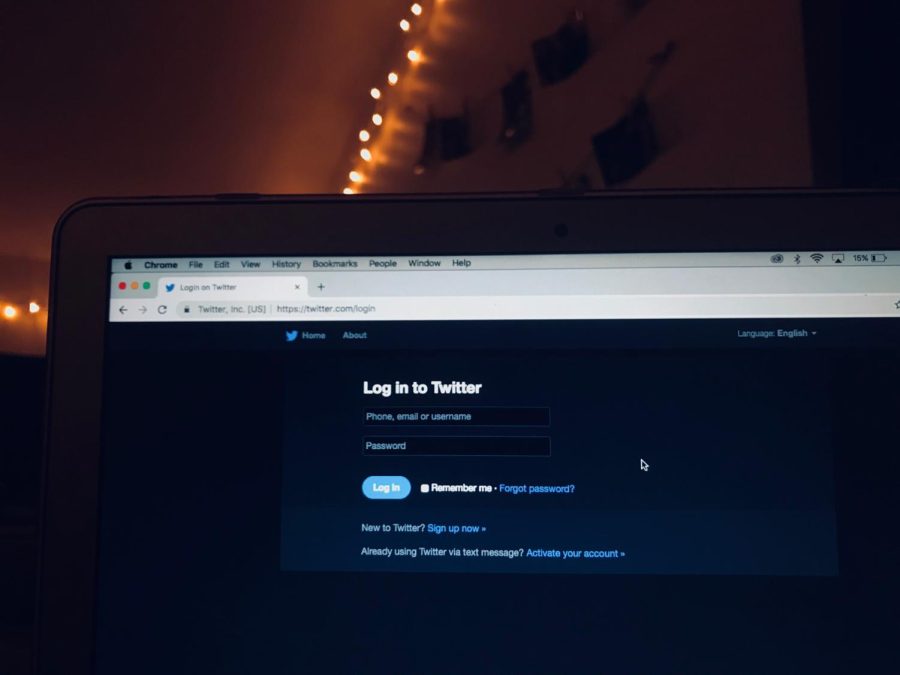Tips for protecting digital identity
December 2, 2018
Tom Mahon, the manager of training and outreach for Kent State Information Services, taught a workshop titled “Protecting Your Digital Identity” on Nov. 28.
Even though it’s easy and convenient to remember, it’s time to ditch the password that’s being typed into everything from banking to social media.
“Many of us use a single password for every single service,” Mahon said. “That’s very risky because if that one password were to fall in the wrong hands, you’ve really given them the keys to all of your accounts.”
According to this study, half a million computer users have about 25 different accounts that each require passwords. However, these users only have about 6.5 passwords spread across each account.
“I’m not suggesting that you have a unique password,” Mahon said. “To have dozens and dozens of unique passwords would be virtually impossible to remember.”
Mahon suggests rather pairing passwords in different groups.
“Use one password for your social media accounts, use a different password for your shopping accounts, and use another password for miscellaneous accounts,” Mahon said. “Because while we can’t remember 30 passwords, I’ll bet everybody can remember three, right?”
According to this article, technology and hackers are advancing at an intelligent rate.
“There are commercially available products that will guess millions upon millions of unique passwords every single second,” Mahon said. “That may seem really, really scary. And it can be.”
Mahon provides tips on how to ensure these products aren’t tracking your information and passwords.
The first is to not attach your laptop to the network and leave it up and running. Make sure you close the lid whenever you walk away.
“Even if it was attached to the network, when it’s in sleep or when it’s off, it’s not attackable,” Mahon said.
The next tip is to be cautious about using free Wi-Fi offered in public places. It’s OK to look up general things, but save the online banking and taxes for another time and place.
“They’re not promising you any security when you go in there, all they’re promising you is free wireless and without any, you assume all the risk once you attached to that,” Mahon said.
The last tip is limiting the amount of information shared on social media accounts.
“If you’re trying to change your password, for example, they’re going to ask you challenge questions like what’s your favorite color? What town did you graduate high school? Where were you born?” Mahon said. “Well, if you have been putting up that kind of thing on social media, it’s not hard for people to find out that information.”
The digital world is constantly growing and it’s important to make sure devices and passwords are protected from harm.
“If you follow some basic guidelines like limiting the amount of information that you put in your social media accounts, don’t click links in email, and don’t share your password with anybody,” Mahon said. “Then everything will be much, much safer.”
Kent State has a website to ensure the cybersecurity of all students and faculty.
Check it out here.
A password-management app developer, Last Pass, conducted a study on 2,000 internet users and the psychology behind passwords and discovered the following:
-
19 people become a victim of identity theft every minute
-
91 percent of people know there is a risk
when reusing passwords, but 61
percent continue to do so -
It takes an average of 18 months and 200
hours of work to recover from identity theft. -
Only 29 percent of consumers change their passwords for security purposes. The top reason is because people simply forget their password.
Jenna Langan is the consumer tech reporter. Contact her at [email protected].