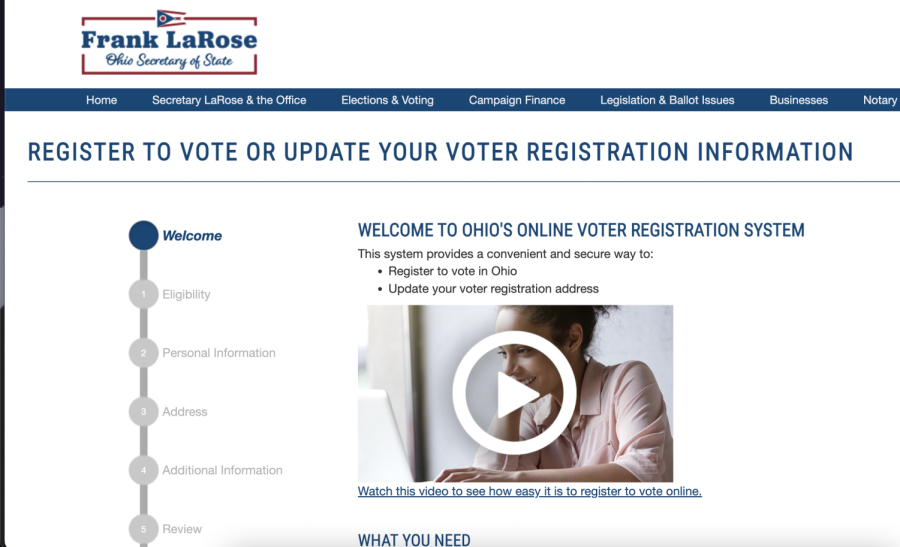Ready to vote? How to check and update your registration ahead of Tuesday’s deadline
October 9, 2022
The deadline to register to vote in Ohio is approaching fast: It’s Tuesday.
Are you registered to vote?
If not, here’s how. If yes, here’s how to check your registration and, if needed, update it.
Registering to vote
What you need to have on-hand before you get started:
- Ohio driver’s license (or Ohio identification card number)
- Name
- Date of birth
- Address
- Last four digits of your Social Security number
-
- Step one: Visit Ohio’s online voter registration system website.
- Step two: Click the blue rectangular button that reads “Let’s Get Started.”
- Step three: Review Ohio voter eligibility requirements. You can also view them here.
- Step four: Add your personal information (listed above).
- Step five: Add your address information.
- Step six: Review and confirm. Make sure the information you are submitting is accurate. Then, you’re all clear to submit.
Checking that you’re registered to vote
Not sure if you’re registered? Want to double check your address and information?
Visit the state of Ohio’s voter search tool. All you need to do is provide your first name, last name and county of residence.
If your name and address don’t come up, you’re not yet registered, and you can follow the steps outlined above to do so.
If your name does come up, clicking on your name will take you to your voter profile page. This page will show your name, address, polling location, precinct and other relevant information, including your U.S. Congressional District, Ohio Senate District and Ohio State Representative District.
If the information listed is correct, you’re registered and ready to vote this Nov. 8. If the information is incorrect, you can follow the steps below to update your address information.
Updating voter registration/address
If the address you’re listed to vote at is out of date, or, if you’d like to ensure that you’re registered to vote in Portage County as opposed to your home county, here’s how to update it.
The steps are the same as initially registering to vote (outlined above). Start at Ohio’s online voter registration portal; however, you’ll need to make sure you have your campus or Kent address on hand as opposed to your home address.
Emma Andrus is editor-in-chief. Contact her at [email protected].