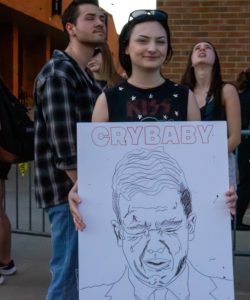Kent Gmail’s first account is created
October 30, 2008
Reporter is first to transition from FlashMail to Gmail; student transition begins Nov. 3
Kent State FlashMail begins the transition to Gmail at 8 a.m. Nov. 3, and students will finally be able to begin switching their accounts.
In order to give future users a better idea of what to expect, Information Services allowed me to switch my e-mail account to Gmail four days early.
Based on what I’ve seen so far, it is definitely worth the wait.
Users begin by logging into google.kent.edu then going to the box titled “sign up for your @kent.edu Gmail account.” Like their e-mail address, students’ login information will remain the same.
If you are like me and currently forwarding your e-mail to a different account, a note will appear. It informs the users that they must reset their forwarding information once Gmail has been activated to continue the forwarding option.
After acknowledging, a box will appear that gives the user these three choices:
n Activate Google account.
n Move “my old messages” to Google.
n Move “my address book” to Google.
Users can choose to do all three at once or just activate their account. If they choose the first option, all e-mails and addresses from FlashMail will be moved to their Gmail accounts once they have been created. For the latter option, the e-mail and address book move will still be available afterward.
I chose to do all three at once, and my account creation and transfer took less than a minute. Jay Frye, manager of educational technology outreach, said this could take longer on Monday when more users are switching their accounts.
I then went through FlashLine to open my new Gmail account. Users cannot go directly through Google to access their Gmail. In FlashLine, users will notice there is another icon labeled Gmail next to the familiar e-mail icon.
The Gmail icon will take the user to his or her newly-created account. There is a one-time policy agreement that comes up, which users must agree to in order to finish activating their accounts. Hitting “agree” will take students directly to the Gmail account.
Because I did opt to move my old messages and addresses, I was pleased to see them all waiting in my new inbox and address book.
The layout is exactly the same as Google’s Gmail, except for the logos that appear in the upper left-hand corner. The Kent State logo identifies the Web site as the Kent e-mail system.
All Gmail applications, including the calendar, instant messaging and documents features, are available.
Within an hour, I started receiving e-mail in my new account. Frye and Prasanna Joshi, the lead applications developer, said this process, however, could take up to 48 hours to begin.
Users will immediately notice the amount of space in their inboxes, which is virtually unlimited. When I activated my account, the space available was 7284.43 megabytes, and it was still increasing.
Even after the transfer, original e-mails will still be available in FlashMail until the end of December. At that time, FlashMail will be closed, and Gmail will become the primary e-mail system for Kent State.
Users should be aware of one thing, though. When they transfer their e-mails from FlashMail to Gmail, e-mails in their deleted and sent folders will not be transferred.
Frye, Joshi and Christa Skiles, public relations and marketing/internal communication specialist, are all encouraging students to make the switch as soon as possible.
To help students, Information Services will have computers set up in the Student Center Nov. 3-7 for students to switch their accounts.
Contact technology reporter Glennis Siegfried at [email protected].