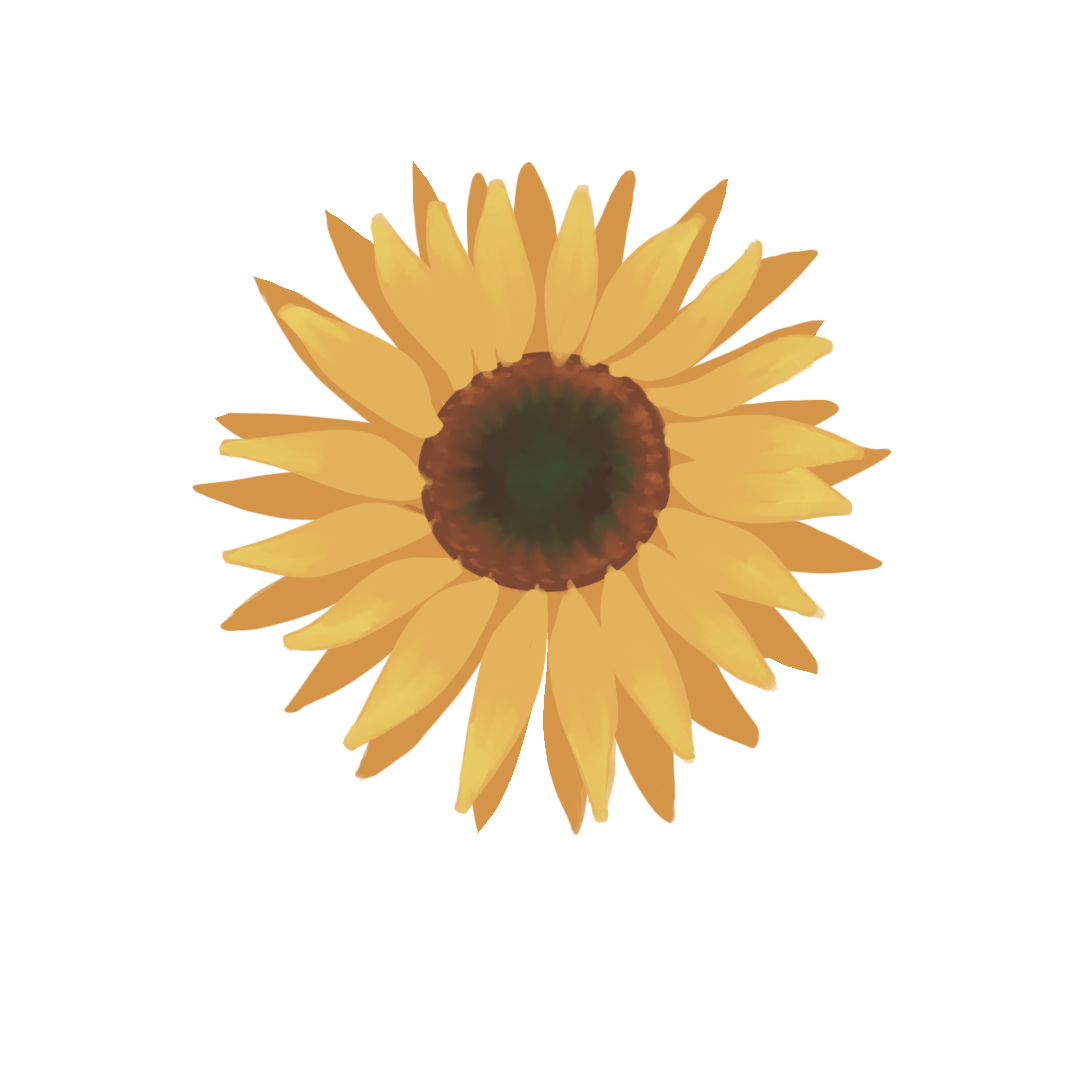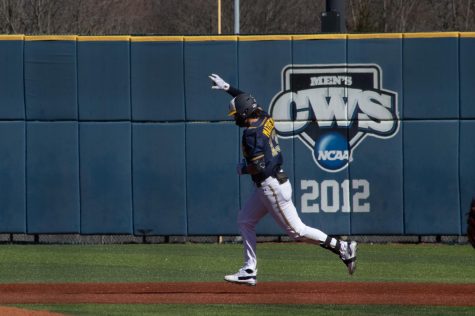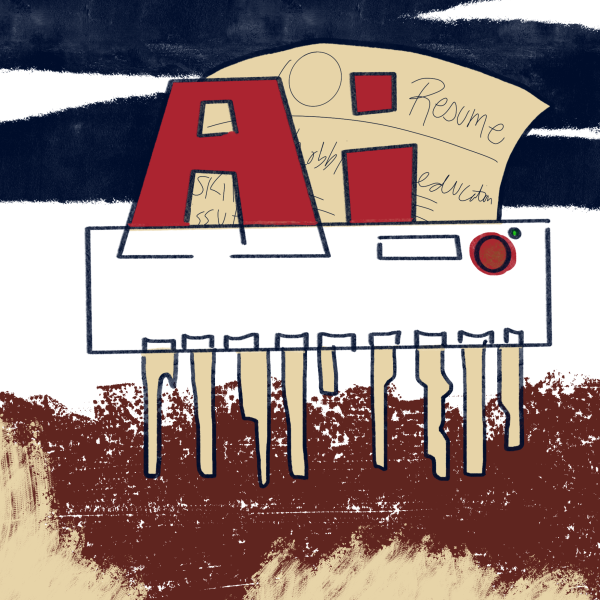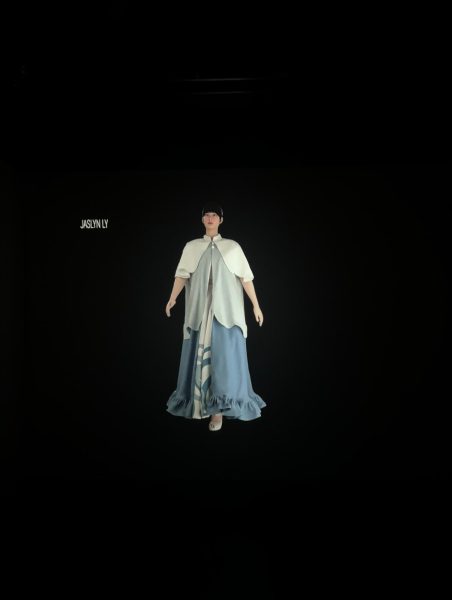FlashWord makes signing in online easier
October 13, 2005
| PASSWORD SYNCHRONIZATION
The university has given users the option to synchronize passwords through P-Sync for the following services:
To synchronize passwords, users should log on to flashword.kent.edu. |
With all the responsibilities that students must take on in college, remembering 20 passwords for various online university services can prove to be a hassle.
Even worse is forgetting a password, which used to require students to call the Helpdesk and answer several questions before having their passwords reset.
During the summer, the university developed a program called P-Synch that synchronizes passwords for various university services and allows students to reset their own password, or FlashWord, as it is called.
“It’s a self-service application that allows you to change your own password,” said Greg Dykes, manager of systems administration. “But more importantly, it allows you to recover it.”
Dykes said the program was developed mostly to reduce calls to the university Helpdesk, 30 percent of which are from students who forgot their password.
The new program is still relatively unknown at the university.
Freshman pre-marketing major Kara Pritt said she has never heard of FlashWord or Kent State’s password synchronization program.
Angie Hackworth, sophomore middle childhood education major, said she only signed up for it because she was required to by the payroll department, where she works.
“I don’t think anyone knows about it really,” she said.
Greg Seibert, director of security and compliance, said that this is an issue the university still is trying to deal with.
“A lot of students aren’t aware of it yet,” he said. “That’s why we’ve got to keep publicizing it.”
Password ease versus password security
Several of the services such as FlashLine, WebCT and Kent State’s e-mail already have been synchronized, but the university has added several more. While this can make life easier for students, several of them feel that it is a security problem.
“I’d say it’s relatively easy to use, but I’m not sure if I like it though because I don’t like having the same password for all of my programs,” Hackworth said.
“I don’t think it’s very secure because if someone has the password to one of your accounts, they have it to all of them,” he added.
Seibert addressed this issue.
“The mantra in this industry used to be a single sign-on cures everything,” he said. “Now it’s reduced sign-on cures everything.”
Seibert said as long as students are careful in selecting a password that other people will not be able to guess, P-Synch will be adequate to protect their passwords relatively easily.
Students who sign up for a FlashWord can chose up to four secret questions that they will have to answer in order to change their passwords.
“There are things that are easy to use but are not always very secure or things that are very secure but not very easy to use,” Seibert said. “We tried to find a middle ground.”
Seibert suggests that students make sure they chose passwords that others cannot trace back to them, saying to avoid things like names and dictionary words.
“We’ve seen people go in and reset other people’s passwords out of vengeance or just to be nefarious,” he said.
Ideal passwords to use include a mixture of phrases, made-up words and numbers.
Students can sign up for a FlashWord at www.flashword.kent.edu.
Contact technology reporter William Schertz at [email protected].